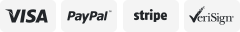-40%
VIVOSUN 7Day Programmable Timer Indoor Digital Electronic Timer w/ Dual Outlet 2
$ 6.17
- Description
- Size Guide
Description
About this itemSET YOUR PERSONAL TIMER PROGRAMMING: VIVOSUN 7 Day digitial timer allows you set maxiumum 20 on/off program groups whether as short as 1 minute or as long as 7 day; Taking into account different customers, their working time may different, there are 8 preset combinations of working day to choose
NEW VERSION NEW FOUND: Compared to traditional VIVOSUN 7 day timer, this new version is much lighter and easier to use; Large LCD display, friendly to myopia;review the user manual, even children can master the using method
SAVE TIME AND ENERGY: Plug and play, automate your house and office; three-prong grounded is easy to operate and dual outlet allows you to control 2 different devices simultaneously; Great for light, fan, coffee machines, hydroponics, watering and so on
ANOTHER SAFEGUARD FOR YOU: Activate the random on/off cycle pattern when you are away home; It's very useful when you are on vacation, pretending you are at home and keeping the thief away
CONVENIENT FUNCTION: Press "HOUR" and "MIN" simultaneously to enter Summer Time; Keep press "WEEK" and "DEL" to enter countdown setting; Press "DEL" and "MIN" simultaneously to switch "AM" or "PM" display mode
Love what you grow
VIVOSUN provides you with the premium hydroponics equipment. It is our commitment to be the best indoor gardening and hydroponic store that you can trust.
Lightweight
Safe and reliable
Dual outlet
Rating: 125V, 60Hz, 15A/1250W
VIVOSUN 7 Day Plug in Dual Outlet Timer with LCD Display
Lightweight but powerful
How can the VIVOSUN 7-day timer simplify your life?
Use VIVOSUN programmable timer to automate your home or office. Just plug and play. With dual outlet, you can connect 2 electrical appliance simultaneously and set a program to turn on/off these appliances such as light, coffee machine, fan, aquarium, etc.
VIVOSUN 7 Day digitial timer allows you set maxiumum 20 on/off program groups. There are 8 preset combinations of working day to choose.
Note:
The timer is not waterproof and recommend for indoor using.
Heaters, pet feeders and similar appliances should not be connected to timers
Appliance must be turned "ON" before plugging into the timer.
The timer has a built-in rechargable battery to save user's presets and programs.
How to set VIVOSUN programmable digital timer
1. Set current time: Press "CLOCK" and "WEEK" or "HOUR" or MIN" button simuneously to adjust the day, hour and minute time.
2. Set the programs: Press "PROG" button to enter the "1ON" program, and press the " WEEK", "HOUR" and "MIN" seperately to choose the working day, hour and minute you want to turn on; Then press "PROG" button to enter "1OFF" time setting, and press the " WEEK", "HOUR" and "MIN" seperately to choose the working day, hour and minute you want to turn off. Repeat these steps to enter "2ON" "2OFF" program, "3ON" "3OFF" program...Maximum setting group is 20 ON/OFF.
3. Mode Switch: Press the "MODE" button to turn the timer to ON, OFF or Auto.
4. Set Summer Time: Press "HOUR" and "MIN" to set daylight saving time.
5. Set Anti-thief Function: Press "WEEK" and "HOUR" simuneously to enter random mode.
6. Countdown Function: Press " WEEK" and "DEL" simuneously to enter countdown function.
7. AM&PM Mode: Press the "MIN" and "DEL" button simuneously to switch 12/24 hour mode.
Focus on details
Three-prong Grounded
Large LED Display
Kids Safe
Indoor use
Multiple Application
On Jul-23-21 at 01:38:15 PDT, seller added the following information: